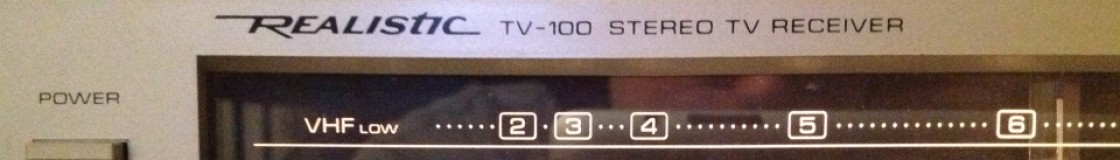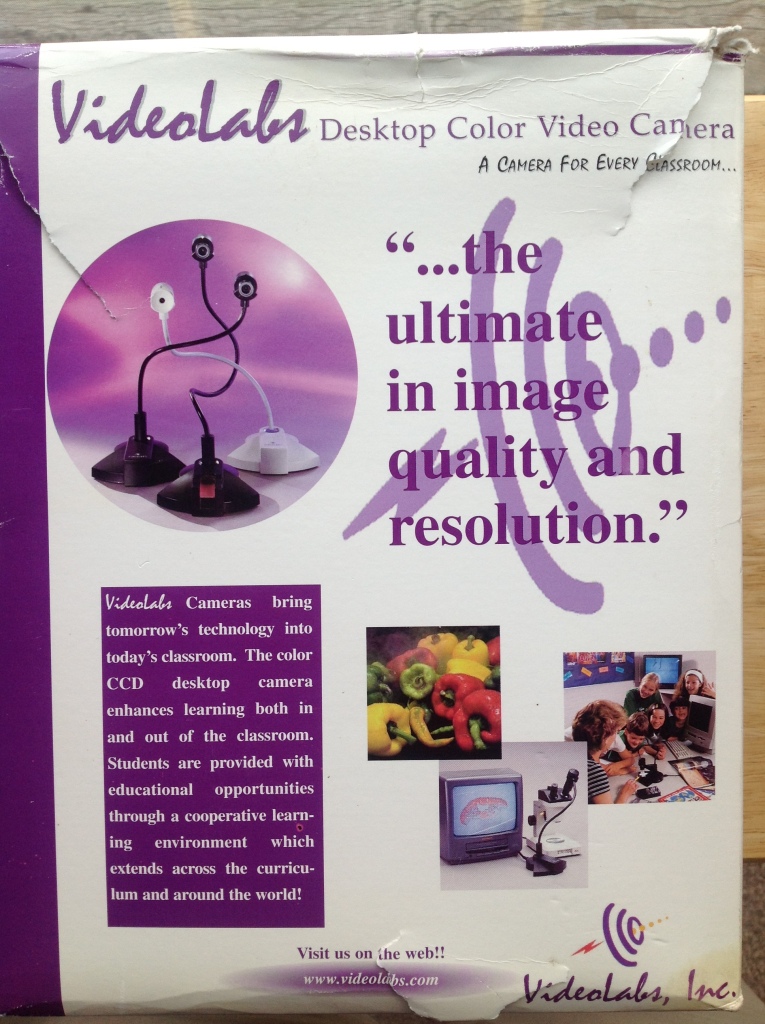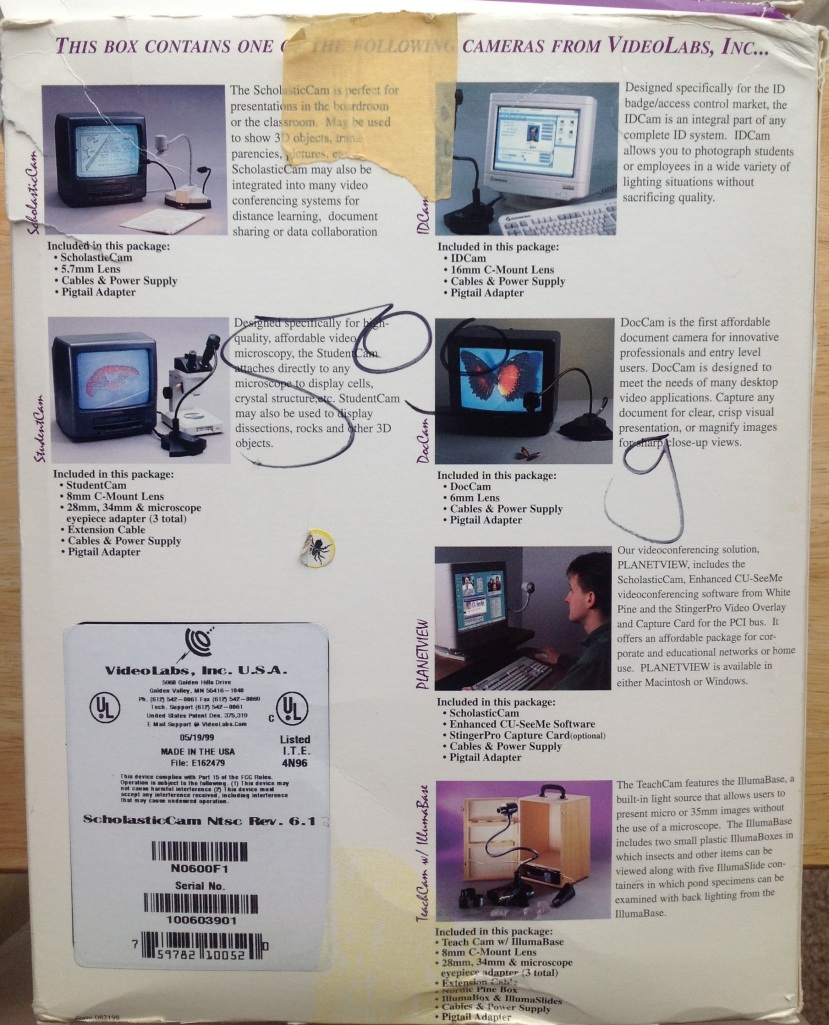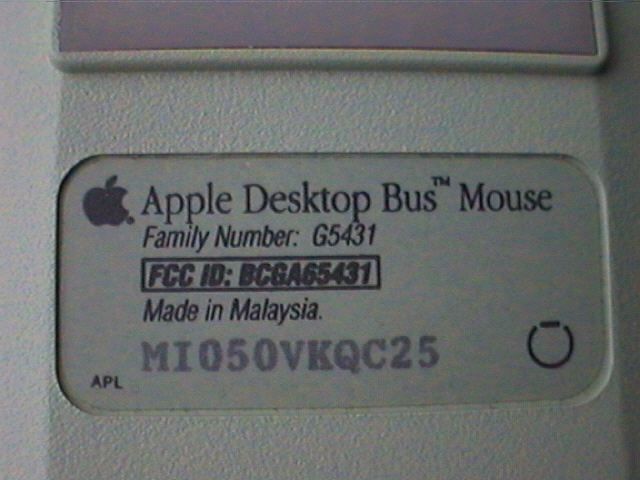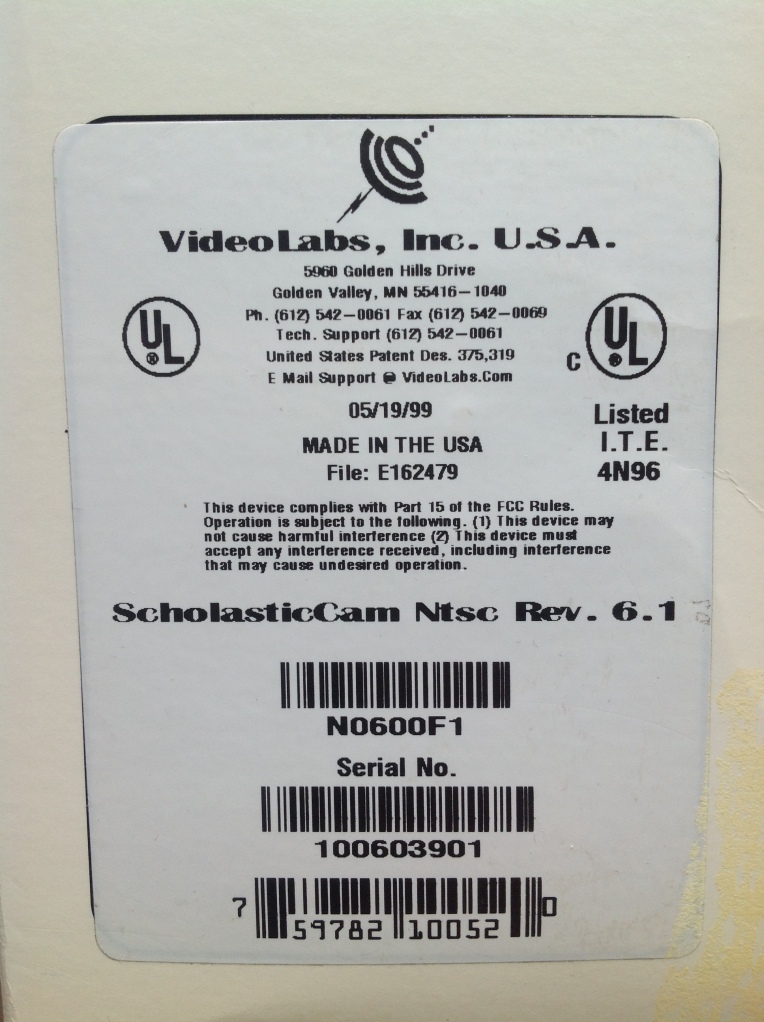Category: Educational
VideoLabs ScholasticCam
This is my VideoLabs ScholasticCam desktop video camera from 1999, a sort of TV camera on a goose-neck mount that based on it’s name seems to have been intended for classroom use.
Oddball stuff like this is why I love the Village Thrift on State Road in Cuyahoga Falls. At other thrift stores you’re lucky to get a smattering of mundane electronics like old TVs and VCRs. At Village, they do have an electronics section but they also have another section that’s just a long set of shelves full off everything imaginable: Housewares, videogames, cookware, audiobooks, sporting goods, board games. medical supplies, etc. On a typical trip to Village Thrift my Dad and I will scrutinize these shelves several times because lost in the piles can be real gems.
The ScholasticCam is one of those things that you see out of the corner of your eye and think “What is that?”
When I spotted this thing I was hoping it was a web cam that magnified so that you could capture close up images of small objects on a PC. It turns out that it’s a bit too early for that. It’s actually a tiny TV camera attached to S-Video and Composite outputs.
The box implies that you can use it as a web cam but when you read the fine print it says in order to use it like that you need a video capture device on your computer, which they do not supply.
On the other side of the box it looks like VideoLabs sold a line of similar cameras for other purposes. I would love to have the model that attaches to a microscope.
At first it looks like the ScholasticCam does not have any obvious controls. The base has nothing whatsoever other than a connector for the power/video-out dongle and the VideoLabs logo.
There’s a power button and indicator light on the camera.
What’s not immediately obvious is how to focus the camera. See that cone-shaped thing at the bottom of the camera? That twists for focus. It feels a little too free and loose when it turns. I would prefer something a bit more smooth and firm.
One problem I noticed is that focusing the camera inevitably bumps it slightly out of position. You end up having to very delicately twist the focus while watching your video source to see how you’re doing. It seems like twisting in one direction and looking in another leads to more camera bumping.
To it’s credit, the ScholasticCam is built like a tank. The base is well weighted so that you can bend the neck very far without it having balance issues.
I was very curious to see what this camera’s pictures looked like on a computer. I don’t have any modern video capture equipment but I do have this Dazzle Digital Video Creator USB (circa 2000) that I found at the Midway Plaza Goodwill in Akron (it’s a pretty safe bet it will show up in a future blog entry).
The Dazzle, like many PC peripherals of it’s day, does not have drivers for modern versions of Windows (Vista, 7 and 8). I had to pull out the old Gateway Pentium 4 I used in college to fire up Windows XP and install the Dazzle’s drivers. I quickly discovered that with the Dazzle the image doesn’t update on screen at full speed. You can output to a TV and see a 30-fps view of what you are capturing, but I was too lazy to hook that up. So, making fine adjustments to the ScholasticCam while watching in 5-fps on the computer screen was a bit of a pain.
The Dazzle is sitting on top of the Gateway mini-tower and the ScholasticCam is sitting on the table with some objects I want to look at.
The first time I tried hooking up the ScholasticCam and the Dazzle to the Gateway it was at night and I quickly found that the lamp I had on in this room was not providing enough illumination for the ScholasticCam. So I improvised with a little LED light with legs.
The next day I moved into the living room so that I could try some images under daylight.
This 2012 Hawaii Volcanoes America the Beautiful Quarter presents a difficult target to image. Keep in mind that this is connected via S-Video (which is alright, but not great) through a low-grade video capture device and JPEG compressed. This is under the artificial lighting at night. As I said before, focusing was difficult because every time you focus you bump the camera.
There are a lot of strange color aberrations and much of the detail on the eruption was been lost.
This image taken with daylight is a little better. At least you can see the eruption.
One of the problems is that large focus cone ring on the ScholasticCam does not do you any favors for lighting. It would be better if it had a built-in lamp on the camera.
Here’s another coin, a 1964 Kennedy Half Dollar. First, under artificial lighting.
We see more of those color aberrations but the details are good. And now, under daylight.
The colors are bit better under daylight. But, the color fidelity on this camera, and the resolution it outputs at makes everything look like it’s being taken underwater by a submarine.
Something else I noticed is a spherical aberration in the lens. This TextelFX² chip is clearly supposed to be square.
This Intel 486 chip is also supposed to be square.
I spent some time trying to focus this image of the serial number on the bottom of this Apple Desktop Bus Mouse for some time and I thing I got a good example of what a properly focused image looks like.
Honestly, it seems like my iPad gets better images than this.
Now, it could be that without having the manual to this thing, I’m not giving the ScholasticCam a fair shake. It also could be that this camera is not intended for taking such close up images. But it seems like this well built and obviously highly engineered camera from the late-1990s has been thoroughly outclassed since then. It also reminds me that phone camera tech was producing images of similar quality to this just a few years ago. It makes you appreciate how far CCD technology has come.