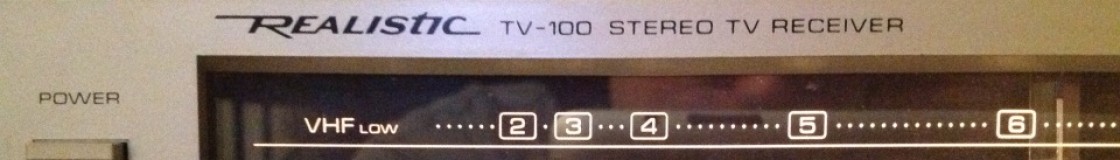Category: Panasonic
Panasonic Senior Partner
This is my Panasonic Senior Partner a “luggable” portable MS-DOS computer from the mid-1980s.
All buttoned up like this, you might wonder if it’s some sort of old video camera case.
When you open it up and plug in the keyboard, it becomes apparent that this is actually a very old PC…A very old PC that works.
I found this Senior Partner in the Fall of 2011 at Village Thrift and it’s probably one of my proudest thrift store finds of the last 5 or so years. It’s become an incredibly rare experience to find 1980s PC hardware at thrift stores and it blows my mind that this one is still in working order.
As PC hardware goes, this is almost as basic as it gets. You have an 8088, a monochrome CRT monitor (with a DB-9 connector for color RGB on the back), a serial port, a parallel and two 5.25″ disk drives. There’s no hard drive. There’s no built-in clock. This machine predates mice on the PC by several years (unless you used a serial mouse). The only “luxury” is that this machine has is 512K RAM and a built in thermal printer hidden under a flap on the top of the computer. I suspect the computer’s name derives from the fact that with a built-in printer this machine could be considered a portable office for mid-1980s businesspeople.
But, there’s no battery. This is not a mobile machine. It’s a machine you lugged from place to place where you had a place to sit it down and AC power available to plug into.
The keyboard doubles a a cover to enclose the monitor and floppy drives.
When you detach the keyboard you have to pull the retractable keyboard cable out it’s hiding place below the “Panasonic Sr. Partner” label to the left of the CRT and attach it to the connector that hides under a cap on the keyboard.
There are also little lifts you can pull out from the keyboard to place it at a comfortable angle.
As the name entails this was a machine its designers intended for business users. The monochrome CRT is extremely crisp for word processing and spreadsheets. When (before the paper ran out) I fired up an old copy of Print Shop the thermal printer gladly printed with no additional setup.
One could imagine some business travelers in a hotel room preparing for a meeting the next day huddled around the tiny green screen furiously printing curled up thermal printed documents…Almost.
Consider the fact that this thing is 35 pounds. Imagine lugging that around an airport. There’s a good reason why the luggable form factor that began with the Osbourne and the Kaypro luggables and continued with the famous Compaq Portable was a technological dead end. The Senior Partner is even larger than the Macintosh despite that machine having a larger screen not actually being intended to be luggable.
The reason for this, as I understand it is that luggables were just normal PC components with all of their heft and hungry power consumption, wedged into an unorthodox case that happened to have a handle. The engineering advances that needed to happen to make portable computers into “laptops” happened later in the PC realm (though certainly the Grid Compass and a few others were showing the way even when the Senior Partner was on store shelves).
As an antique though, this thing is fantastic. The Senior Partner is a self-contained retro-computing party.
Easy to setup and quick to put away when you’re done. When it goes back on the shelf you can easily stack stuff on it’s hard shell.
And simply as an object it looks fantastic. Sure, it does not look (or act) like the glorious 80s vision of the future embodied in the brilliant Macintosh and Macintosh SE designs. There’s no Snow White timelessness here. But, what the Senior Partner does look like is the offspring between a Mission Control command console and an armored personnel carrier. You have no doubt as to which floppy drive is which because there are huge thick drive letters printed beneath the drives. The huge embossed “Panasonic” name looks like what you see on the back of a pick up truck. This machine looks serious in a way that I just adore.
Nothing says retro quite like a brilliant glowing green CRT screen.
When you’re sitting with a machine like this you feel a closeness to technology that is unlike using a computer today. When you use a modern computer you are swathed in warm colors and pictures designed to make you feel comfortable. You can quickly switch between multiple programs or browser tabs. There are a million things saying “use me”.
On a machine like the Senior Partner you basically have one thing in front you. You have one program with a handful of options so it demands concentration, but the high contrast of the screen makes it easier to concentrate because only the program is glowing and all else is empty darkness. This is the cyberspace equivalent of a sensory deprivation chamber.
The closest thing I can compare that feeling to is using an e-Ink Kindle.
I suspect that this machine spent a lot of it’s life “buttoned up” and that accounts for what great shape it’s in today. Despite being almost 30 years old it seems like a missing pad on the “bottom” side that faces downward then the machine is laying handle side up and a few scuffs are the only things wrong with it. There was little opportunity for dust to get into the keyboard and the disk drives. I also suspect that this machine may not have gotten that much use in general considering the lack of burn-in on the monitor.
As a retro-computing machine, it is not perfect. For one thing I have no idea how to get inside of the machine, or if that is even a good idea. On the one hand, generally if a machine has a CRT I don’t want to get inside of it. On the other hand, I can’t find an obvious way to replace the printer paper and I wonder if they just intended you to open the case for that. The back of the machine has what looks to be where an indication of an internal expansion slot, which would be more evidence that you are intended to be able to safely get inside of the machine.
Having only a monochrome screen, no hard drive, only 512K RAM, and no joystick port makes this less than ideal to play many old games or some of the more prominent software I’ve collected. As you can imagine finding software for a PC with 512K RAM, no hard drive, and only 5.25″ floppies might be an issue.
However, I’ve had some good luck in this area.
When I first bought this machine I remembered that in my parent’s attic I had saved the 5.25″ floppies from an Epson 286 we had gotten as a hand-me-down from my aunt in Cleveland in 1995. When we had discarded the Epson I had made sure to save the 5.25″ MS-DOS boot and installation disks as well as some educational programs, including the immortal classics The Oregon Trail and Where in the World is Carmen Sandiego?.
This meant that when we brought the Senior Partner home from Village Thrift I had a working DOS startup disk and a few programs so I had the bare minimum needed to see the machine working.
Several months later I found this insane lot of 5.25″ PC games on ShopGoodwill. I think I paid $16.25 for this lot including ShopGoodwill’s usually exorbitant shipping cost. What I received is a treasury of late 80s/early 90s PC games.
Here are just a few of the games in that box.
Many of these games require hard disk installation but several, like Ultima I (which we saw running on the Senior Partner in the Commodore 1084 post) and Hitchhiker’s Guide to the Galaxy are perfectly at home running on an early floppy-only PC. It turns out that many games from the late 1980s basically assumed a PC with 384K-512K RAM so they run just fine on the Senior Partner.
Finally, last year my uncle gave me his old PC and the Commodore monitor I mentioned previously. Along with that was his box of 5.25″ disks that went with the PC.
The best thing in the box was a disk labeled IBM DOS 3.2.
The Epson MS-DOS 3.30 disk I had been using was fine for booting the machine but because it was only indented as a minimal OS to be used to install the other disks it was missing several important utilities like CHKDSK. With my uncle’s DOS 3.2 disk I could finally confirm how much memory the machine had.
There was also a disk labeled Lotus 1-2-3, which I had badly wanted to see running on a vintage machine.
There was a time when this screen was a common as the Google homepage to computer users.
Using this machine also taught me a lot about MS-DOS. Today DOS is remembered as a difficult monster of an OS; cold to use and brutal to configure. Some of that is true. Some of that was Apple advertising crud. But I think a lot of that image of MS-DOS came from the time after about 1988 until the release of Windows 95 (and even a little after) when so many odd tricks had to be crammed into DOS so that it could use more than 640K memory and use new hardware like sound cards that were not supported without strange autoexec.cfg and config.sys changes. The nonsense you had to go through to use the hardware in your PC had was truly insulting.
However, in the earlier period the Senior Partner belongs to DOS seems almost tame. You change directories. You list the files in a directory. You run a program. You change drives. You format a disk. It almost seems quaint compared to the ordeals that people had using DOS later. DOS was clearly meant for a machine like the Senior Partner; this was its heyday. After that point it slowly turned into a curmudgeonly antique.
I remember reading DOS for Dummies and seeing all of these commands the author basically told you you shouldn’t touch with a ten foot pole. I wondered what had happened for these commands to have been put into the OS and never taken out in the intervening years. These were things for configuring serial ports and display modes that made made sense on machines like the Senior Partner in the 1980s but were increasingly less relevant as time wore on. The large group of people who first encountered PCs in the early 90s ran headfirst into this confusing period where DOS was a geological dig of successive eras stacked on top of each other.
To use a machine as old as the Senior Partner seems quaint not just because of it’s age but because it’s so old that DOS actually makes sense.
Sony Watchman FD-10A and Watchman FD-30A
Today we return to the extravagant world of 1980s handheld TVs.
This is my Sony Watchman FD-10A and Sony Watchman FD-30A, two of Sony’s attempts to create “Watchman” CRT handheld TVs in the 1980s.
The FD-10A, dating from 1987 is on the left and the FD-30A, dating from 1984 is on the right. They both still work, though the FD-30A seems to have a loose connection somewhere and sometimes will not turn on after you pull the antenna out. As you can see, they are both black and white sets.
My father found the FD-10A at a thrift store some years ago and I believe I found the FD-30A at Village Thrift sometime in the past two years or so.
The most distinctive thing about these TVs is what they’ve done with the CRT. On a typical CRT the electron gun is located behind the viewing surface you’re looking at. The gun is firing at a surface of phosphors that are glowing on the other side of the glass tube you’re looking into. There’s basically a straight line between your eyes, the surface of the picture tube, the glowing phosphors, and the electron gun.
Take a look at these Panasonic Travelvision handheld TVs and you can see the ergonomic issue this creates. The shape you get from putting a tiny conventional CRT into a handheld TV ends up with the screen on the short end of a long case. Holding that up to your face is very unnatural. If you’re sitting down you end up putting the TV in your lap and craning your head down to look at it. If you really wanted to hold it up to your face you would have to hold it like a telescope.
The ingenious CRT that these Watchman units use solves this problem. Their CRTs have a window built into the top of the wide end of the tube and the electron gun fires at a curved surface of phosphors located under the window.
See that? You’re actually looking down into the CRT there.
So, the electron gun ends up firing perpendicular to the viewers eyes onto the curved white area with the phosphors. While this does not do great things for the geometry of the resulting image it does mean that you can hold the Watchman in a much ore natural way as you would a portable radio or a Game Boy with your hands down near the Watchman logo and the screen facing your eyes.
This must have been difficult to design. Clearly this is from the era people remember when Sony was doing amazing things miniaturizing electronics.
The FD-10A is a fairly basic model that only has VHF/UHF and no other fancy do-dads like AM/FM or a video-in jack. As a result though it’s more lightweight and somewhat smaller than the FD-30A.
Other than an earphone jack, just about the only feature that the FD-10A has is a switch that allows you to save the batteries by only listening to TV sound.
I used the FD-10A to watch the end of analog TV on June 12, 2009. Here is an image of Cleveland’s Channel 19, WOIO-TV taken before the 10AM cutoff and moments after.
At the moment of the cutoff I took a blurry and unusable movie with my Blackberry. While some channels made a big deal about the switchover to digital on WOIO there was no fanfare other than a text explanation that scrolled very fast up the screen, followed the by the static you see in the second picture.
The FD-30A is a more full-featured set but it’s heavier and larger than the FD-10A. It has a video-in jack (using a normal stereo Y-cable), AM/FM radio (with FM stereo), a DC power input, and a kickstand.
This FD-30A also came with a cloth case. All of the controls are accessible through the sides of the case so when the case is closed you can easily use the FD-30A as a rather weighty AM/FM radio.
The real party piece of the case though is that the cover can become a hood by unfolding flaps that attach to Velcro on either side of the Sony logo.
I supposed this might help in bright Sun conditions, but I couldn’t see using this thing in the rain at all.
One thing I like to think about when I collect items like this is what would people at the time thought about them? That is to say, if you walked into an electronics store in the 1980s and wished to purchase a handheld TV with your hard-earned money, which one should you have bought?
As a collector, I love the styling on the Casios such as the TV-400 and the TV-1000 here. These Sony Watchman units do not have the same 80s flair that the Casio do. I’m sure salespeople hawking the Casios would have been buzzing about the stunning newness of LCD technology and the significant advance of on-screen electronic tuning.
In reality, those Casios are awful. Even if you look past the inherent awfulness of first generation passive-matrix LCDs screens the electronic tuning is disturbingly bad. Anyone who has ever tuned in analog TV knows that you always have to fiddle with the tuning. There’s no way to do that with the Casios. If they don’t find your desired channel, they just tune right on by.
So, what you really want is a TV with analog tuning. I think you also want a CRT. I still need to see what a quality 80s active-matrix LCD looks like but even so I don’t think the LCD technology of the time could hold a candle to the contrast and crispness of a CRT. Even if those CRT handheld TVs ate batteries like vampires, I think the picture quality would still be worth it.
Personally, I would have bought a FD-10A. It’s simple to operate and it’s more convenient than the larger and heavier FD-30A.
But then again, if this was the 80s and you were blowing a wad of cash on something as decadent as a handheld TV, you probably want the FD-30A with all of it’s bells and whistles.