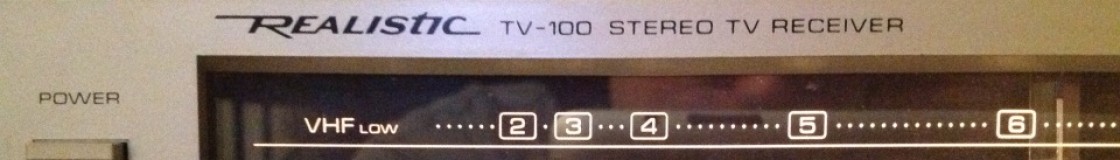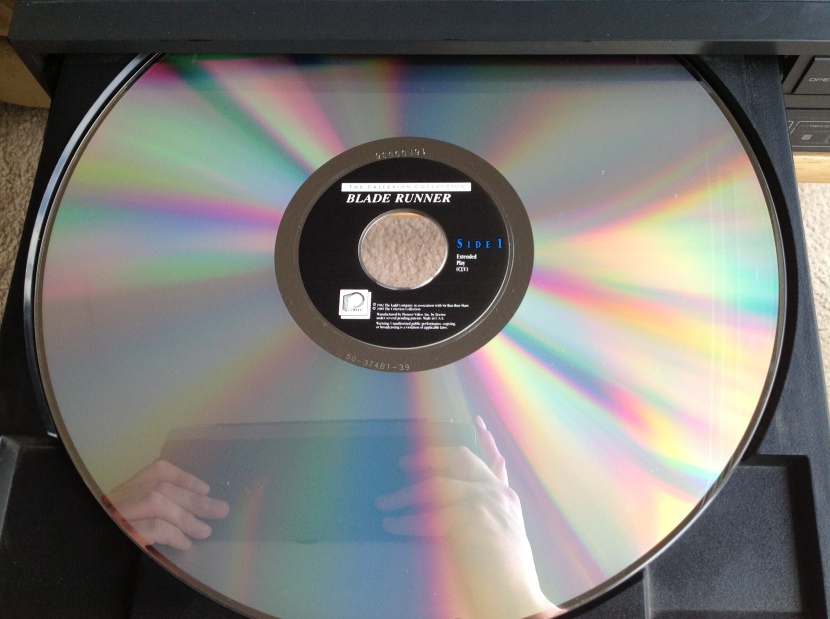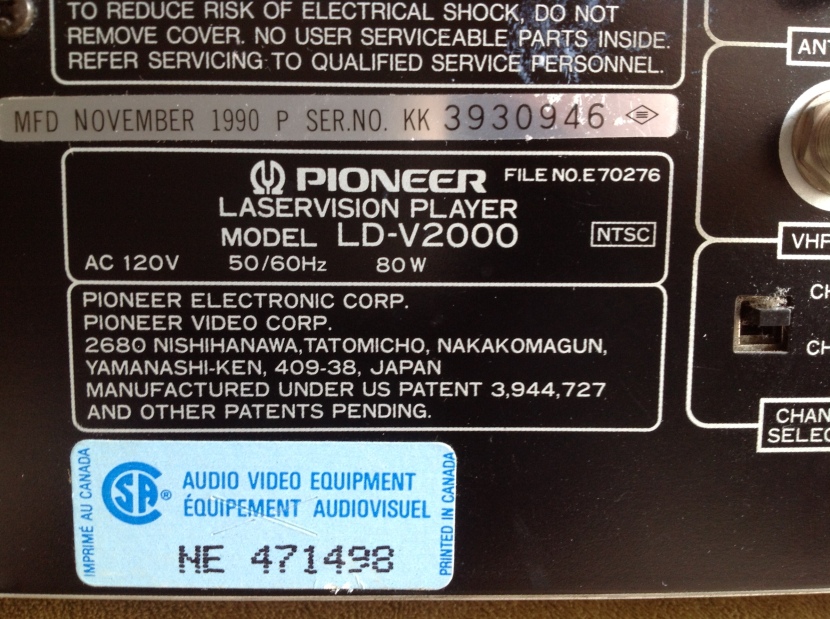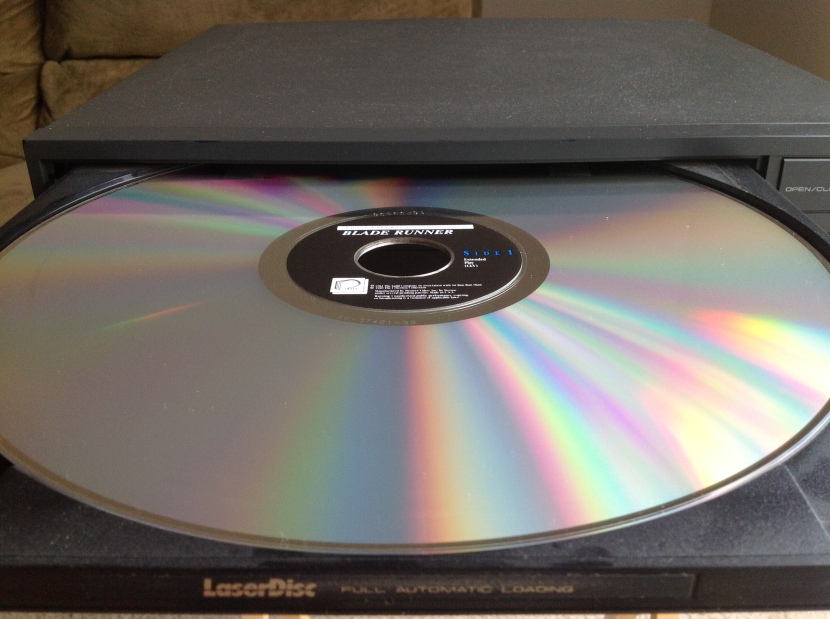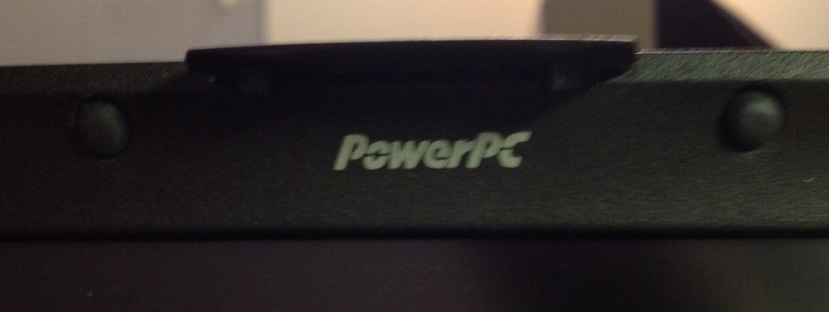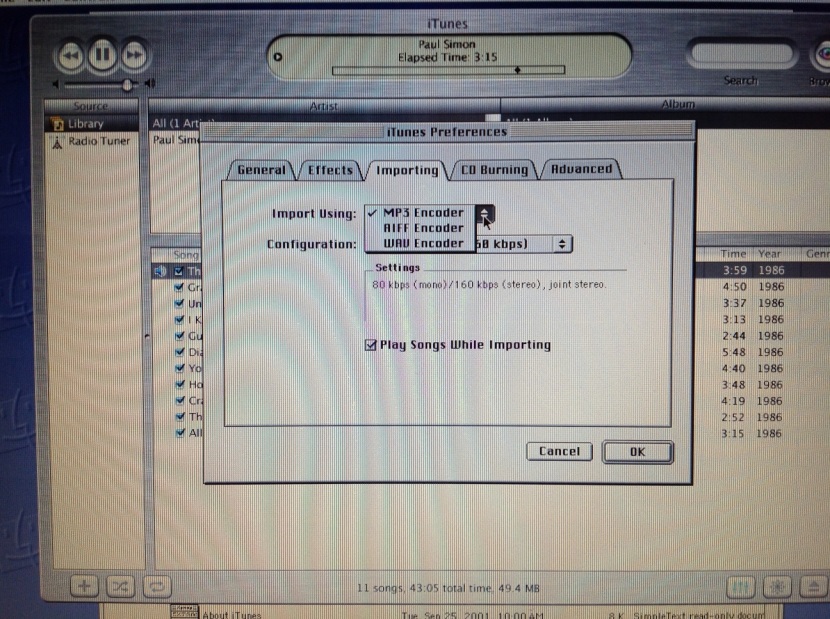Category: Abbey Ann’s
Stuff I Didn’t Buy #1
As you may have gathered already from reading this blog, I buy a lot of things at thrift stores. But, conversely, I also don’t buy a lot of things at thrift stores. My Dad and I usually do a thrift store run three or four times a week and it’s rare that I buy something interesting enough to write about on the blog. Many times I just come back with a book or two. Stumbling across something interesting enough to write about on the blog is an uncommon and happy occasion.
Other times though, I’ll see something that was interesting but that I decided for various reasons not to buy, Recently I decided to start documenting these things with my iPhone. Keep in mind that taking photos of items in thrift stores is not easy. I don’t want to draw too much attention to myself and often the lighting is very bad. These are not pictures that are up to normal Electric Thrift levels of clarity and composition.
This Bang & Olufsen Beogram 2400 turntable was a real surprise to find nestled within the serpentine labyrinth that is the Abbey Ann’s off of Tallmadge Circle. You can often find stereo equipment at that Abbey Ann’s but this was a cut above their usual offerings.
What this had going for it was that is a striking European early-1970s design. It was in the original box, including the cartridge, the Styrofoam packing material and the instructions. I adore the look of European electronics so this sort of thing is right up my alley.
There were two problems here. First, I think the price was a bit steep, though Abbey Ann’s is known to negotiate quite a bit. The second problem was that all of the glue on this thing had decided to dry up and much of the trim was coming off. It’s a bit hard to see in this photo but the wood-grain on the front was just hanging off. The little metal plate on the top of the end of the tone arm was coming off as well. The dust cover was getting stuck on something and would not close correctly.
I think if this has been one of B&O’s linear tracking Beograms I would have bought it in this condition. However, I’m already backed up on conventional turntables and this B&O looked like it was going to be trouble so I took these photos and moved on.
A few weeks later this 1980s JVC boombox showed up at that same Abbey Ann’s
This tugged at my heartstrings a bit because my Dad had a similar (probably slightly more recent, because it was black) JVC boombox in the late 1980s/early 1990s. I fondly remember making recordings with my brother using the built in microphone and tape recorder. My Dad had originally bought that JVC boombox because it got shortwave, like this one.
Despite all of the 80s electronics I buy, I haven’t yet gotten into boomboxes. I think I’m mainly waiting for one that’s in nice condition and fully functional.
Any time I’m looking at something with a tape player I’m worried about the condition of the mechanism. There are so many mechanical parts, including belts, that can deteriorate. I remembered that eventually the tape mechanism in my Dad’s 80s JVC boombox broke and I wasn’t really in the mood to spend even $10-$15 to find out if this boombox had any of the myriad of problems that tape decks can develop.
Those tape issues were also the first thing I thought of when I saw this Ampex reel-to-reel tape deck that showed up at the State Road Goodwill in Cuyahoga Falls.
I’ve wanted a reel-to-reel for a while now and this one is gorgeous in a mid-1970s silver and wood-grain way.
There were three problems here. The first is that reel-to-reels are notoriously troublesome. I believe one of the more notable moments of my Dad’s thrift store shopping career was when a reel-to-reel he purchased started smoking when he brought it home and turned it on.
The second problem was that while this is a great looking item it lacks two features I want to see in a reel-to-reel: Four channel output and some sort of exotic noise reduction like Dolby A or DBX. To me, the appeal of a reel-to-reel should be it’s exoticism compared to the common cassette deck and having fancy noise reduction should be part of the fun.
The third problem was that Goodwill wanted $50 for this thing. Sometimes I really question the pricing of some of this stuff I’ve seen at thrift stores lately. Asking $50 for something that’s for all intents not tested and sold “as-is” is not cool.
Coin collectors have a pricing theory that works like this: The price of a coin starts with the worth of the metal (copper, silver, gold, etc) and then you add a “numismatic premium” for the rarity of the coin and the condition of the coin.
I like to think that electronics at thrift stores should work in the opposite way. You start with what a sort of idea of what the thing should be worth and then subtract a “broken-ness risk premium” for the possibility that the thing is incomplete or broken.
$50 is a fair price to pay for a fully operational, totally complete (minus instructions and packaging) reel-to-reel. But it fails to take into account my risk in buying a potentially broken item.
This Memorex S-VHS deck from the same State Road Goodwill was the first S-VHS deck I has ever seen at a thrift store.
It was in pretty bad shape and my same concern with the tape mechanisms on the boombox and the reel-too-reel applied here as well.
There was also a front panel door missing. This looked like a lot more trouble than it was worth, whatever price they had on it.
Completeness is also a common reason I don’t buy some things.
This strange thing was at the Village Thrift on State Road a few months ago. I didn’t know what it was at first. Maybe some sort of TV?
When I turned it around and read the label things became clear.
This was some sort of pen-based tablet PC input device, like a poor man’s Wacom Cintiq.
I have learned from an experience with a Wacom Intuos (which I someday may write about) that you should never buy a pen-based tablet of any type without the pen because finding a suitable pen can be very expensive.
Completeness was also the reason I didn’t buy this Sony Mavica camera.
Comparatively early digital cameras are an area I’ve wanted to start collecting, so I was happy to see this Mavica show up at the Midway Plaza Goodwill. Unfortunately, the very proprietary looking battery (Sony, natch) was missing. I looked for a place where I could at least plug in an AC adapter. Then, I realized that there was this notch cut out of the area around the battery door with a little spring loaded door. it seems like rather than having an AC adapter this model had a thing that went into the battery compartment with a cord coming out of it (hence the little spring-loaded door) that acted as the AC adapter. Another piece of proprietary crap I would have to pay shipping for on eBay. Not worth it.
Pioneer LaserVision LD-V2000
This is my Pioneer LaserVision LD-V2000 LaserDisc player that I believe I found at the old State Road Goodwill some years ago.
A few weeks ago on Record Store Day I visited Time Traveler in Cuyahoga Falls and was pleased to find a nice little LaserDisc section among all of the other myriad things in that store. I think I spent about $20 on used LaserDiscs. That reminded me that I should write something about my LaserDisc player and my fascination with the LaserDisc format.
LaserDisc, if you’re not familiar with it, was a home video format active from about 1978 to 2000 that played high quality analog video from 30cm discs that resembled large CDs the size of a vinyl LP record.
LaserDisc is sometimes described as the forerunner to DVD, but that’s not a totally valid comparison. Unlike DVDs, LaserDiscs contain analog video. The way this page puts it, the video and audio signals are combined into a frequency modulated waveform and the length of the pits and lands represents the wave on the discs. So, while the discs are physically like CDs and DVDs in that pits and lands are read by a laser, the video itself is stored as composite analog video.
LaserDisc spent much of it’s life as a luxury format for film and home theater enthusiasts. It’s important to note that LaserDisc was not a failed format (like CED). Rather, it became a niche format that lasted for about 20 years while never achieving mainstream success. From 1978 to 1997 it was the home video format with the best video resolution, and after the introduction of digital audio in the late 1980s, the best audio as well.
At the time the main practical criticism of the format was that it was not recordable. If you bought a VCR you could both record from TV and watch prerecorded movies where if you owned a LaserDisc player you probably also wanted to own a VCR for recording TV. The other prominent downside to LaserDisc was that most films required at least one disc flip.
Early discs like this 1981 copy of Animal House were constant linear velocity (CLV) which meant that each side of the disc could hold 60 minutes of video and a two hour film could fit on two sides of a single disc and the film would require one disc flip. These discs are labeled Extended Play.
As the format became more of a high end item for film enthusiasts more films were sold as constant angular velocity (CAV) discs, which could only fit 30 minutes per side and generally required at least two discs for the whole film, meaning many more disc flips. However, they would have had better video quality. These discs were labeled Standard Play, like this Disc 1 of Blade Runner the Directors Cut.
The original Criterion release of the theatrical cut of Blade Runner was on two sides a single CLV Extended Play disc but the later Directors Cut was four sides of two CAV Standard Play discs.
There was also a 20cm LaserDisc size as well.
Today we associate features like random access and chapters with DVD but LaserDisc had already had them for years. One notable thing for me is that fast forwarding on LaserDisc is much more slick than on any other video format, DVD included. On VHS the image would waver and distort while fast forwarding. On DVD the fast forwarding is very jumpy as it quickly shows you still frames. On LaserDisc fast forwarding feels very stable, smooth, and responsive.
The most fascinating thing about LaserDisc was how the audio standards evolved over time. Originally LaserDiscs contained only analog audio. Some discs used the CX noise reduction system, like audio cassette tapes used Dolby-B noise reduction.
After the advent of the CD player started supporting PCM audio as well. Discs started coming with two PCM digital audio tracks in addition to the two analog tracks (to keep support for older players that only supported analog audio). These discs carried this digital SOUND logo.
About this time Philips tried to unite the LaserDisc and CD standards with what they called CD Video or CD-V. This meant they they wanted CD-V badged players to be able to play 30cm LaserDiscs, 20cm LaserDiscs, normal 12cm CDs, 8cm Mini CDs, and finally a new CD-Video format 12cm disc with 20 minutes of CD audio in an inner ring and 5 minutes of LaserDisc video on an outer ring, presumably for music videos.
Some LaserDiscs, like this 1993 AD Police anime disc, carry the CD Video logo.
In the mid-1990s some discs began to re-purpose one of the analog audio channels to carry RF modulated AC3 Dolby Digital 5.1 audio. These discs then carried three audio formats simultaneously: Mono analog audio, stereo PCM audio, and 5.1 Dolby Digital audio. It must have been a real thrill for home theater geeks to finally have a true discrete 6 channel surround sound format.
As LaserDisc players go my LD-V2000 is a very basic model and practically has none of the features you’d want to see in an ideal player. It does not automatically play both sides of the disc. It does not have a digital memory to show still frames. It does not have S-Video output. It does not play digital audio or have an AC3 Dolby Digital RF output. It does not have a fancy jog control. Basically, this player was manufactured in 1990 and the LaserDisc players that enthusiasts are really interested in were manufactured after this one in the early-to-mid 1990s.
I’ve seen references that call the LD-V2000 an industrial LaserDisc player model meaning that it was probably intended for the educational or business markets. LaserDisc is an ideal format for a business situation where you would want a TV playing a video on a loop all day.
I remember the ophthalmologist’s office I went to as a child had a LaserDisc player that would play Disney cartoons on a loop in the exam rooms. The idea was that kids would focus on the cartoons in the distance with one eye while he examined the other eye. I remember walking past the player in the hall outside of the exam rooms and being very impressed.
A VCR would have had to rewind the tape to play a loop where a LaserDisc player can seek to the beginning of the disc in a moment and loop the same video all day. That’s probably also why this player lacks the most basic controls on the front panel and totally depends on a remote control.
This particular LD-V2000 had a medical training disc in it when we bought it. It also did not come with a remote. However, I remembered seeing a Pioneer branded LaserDisc remote at the now-defunct Abbey Ann’s #2 in a basket of miscellaneous remotes. It still has the $5.99 price tag on it. I was correct in assuming that it would also work with other Pioneer models, though some of the controls don’t apply to the LD-V2000.
One interesting feature this player does have is an “I/O Port”, which I believe is a serial port.
I have never seen the manual for the LD-V2000, so I have to speculate a but about what this port is for. I’m fairly certain that it’s not some sort of port that reads data off of discs. I believe it’s a serial port that allows a computer or another accessory to control the player. Since all LaserDisc were time-coded it was very easy to tell a player to call up a particular frame from anywhere on the disc. For example, there were educational discs that used a bar code reader accessory to let a person scan a bar code in a book and call up a still image or a video from the LaserDisc. You can also easily imagine a museum display where pressing a specific button would call up a video on a monitor from a LaserDisc player.
So, what this player does have going for it it that it works and it’s built like a tank. I’ve been on the lookout for a player with more of the fun features people look for in LaserDisc players for some time now, but the problem is that usually someone wants $40 for it, and my sweet spot for something like this is $15. In the meantime, this simple player has been an excellent gateway into the world of beautiful analog video that is LaserDisc.
Lego 6395 Victory Lap Raceway
This is the Victory Lap Raceway from Lego, which first appeared in the 1988 catalog. This isn’t an electronic item but it is one of my proudest thrift store finds.
Before Abbey Ann’s moved to the Tallmadge Circle they had two stores next to each other on State Road in Cuyahoga Falls, across the street from Acme. The first store, called Abbey Ann’s #1 was located on the first floor of an old two story building with an apartment on the second floor. It was a series of cramped spaces with low ceilings and it was filled to the brim with all manner of thrift store items. I remember especially being on the lookout for Sega CD games in the display case by the cash register. Next door in a much larger one story building was Abbey Ann’s #2.
Today the site of Abbey Ann’s #1 is a parking lot while store #2 has become a different furniture consignment shop called Pieces.
Unlike the cramped spaces of Abbey Ann’s #1, store #2 had much more floor space and a large front window that made it ideal for selling larger items of furniture. They also had large sections for household items, records, and electronics so we visited often. There was a section for toys and books along the left wall that more often then not was crammed in behind some furniture or appliances.
Most of the time the toy section was just old board games so I didn’t pay very close attention to that area. But, one day, among the piles of board games was this Lego set.
This was remarkable to me for two reasons.
First, I can’t stress how rare it is for Lego to show up at thrift stores. I’m not sure if people just keep their Lego for their children or if they mostly sell it at garage sales, but even buckets of unsorted Lego are rare at thrift stores around here.
Second, this set would have been 10-15 years old by the time I found it, still in the box. The box is a bit beat up and unsealed but it’s clear that all of the original contents are still there sealed in their bags.
Because the Victory Lap Raceway debuted in 1988 it was also in the 1989 catalog.
The 1989 Lego catalog holds a special place in my heart. Something must have happened in 1989 where my parents decided that I had outgrown Duplo and grown into regular Lego. That year through a combination of birthday and Christmas gifts I got the entire 1989 Lego Pirates line up, which had debuted that year.
For me, Lego was not just a toy it was the toy. You could add parts to a set. I didn’t like that my Black Seas Barracuda had only one deck, so I added another one. You could take a set apart and transform the parts into something else. I remember looking at the unique octagonal windows of the Stardefender 200 and imagining them to be the nose of a B-29.
I spent a lot of time looking at the 1989 Lego catalog. I probably still recognize every set in it. When I found that beat up box at Abbey Ann’s #2 I immediately recognized Victory Lap Raceway as one of the sets that I has known so dearly from the catalog, but never owned. I also knew it was one of the more expensive sets in 1989.
I must have spent a lot of time in the Lego aisle at Toys R Us looking at all of the sets lined up in their distinctive yellow boxes. The low and mid-range priced sets just had the yellow box. But, you could tell the big, expensive sets because they came in large boxes with a lid that opened to reveal the set’s unique pieces suspended in see-through trays.
The inside of the lid was filled with gorgeous zoomed in images of the different parts of the set.
The front of the box always had a gorgeous picture of the set in action and the large red Lego logo in the right corner and a yellow “Legoland” stripe telling you which theme or “system” the set belonged to.
The rear of the box had examples of other models you could build with the same pieces.
The name of the set was always written in black, bold sans-serif type on the long edges of the box while the short edges had action scenes from other angles.
I remember when I was a child looking at the 1989 catalog thinking that the Victory Lap Raceway was somewhat silly because it was just part of a racetrack. The Black Seas Barracuda, for example, was clearly a whole ship.
In the intervening years between 1989 and when I found this set Lego went through some lean years with their set designs. They started using fewer pieces and making the models look chunkier. There was a point in time in the late 1990s and early 2000s that I though they were really doing a disservice to their fans by watering down their models so much.
That period of time made me really appreciate this set and all of its little details. Sure, there’s not too much structure, but what is there is very well done. The stairs are made of individual pieces rather than just a single stair piece. The decks of the grandstand walkways are made with gorgeous long flat pieces. There appear to be no decals: All of those Shell logos and car numbers are actually on the bricks. The way the motion picture camera travels on those flat rail pieces is brilliant. This was Lego at it’s best.
I’ve thought about building it. The problem is that it’s not the sort of set that’s easily displayed or stored. Since it has a lot of little bits that could easily get lost it seems more prudent to keep it all together in the box.
Having something like this, still in the box is incredibly special to me. It’s like having a little piece of my childhood still there, waiting.
Quadboard by Quadram
I found this Quadboard at the Abbey Ann’s off the Circle in Tallmadge sometime last year. It was sitting on their counter in a pile of items that had just came in.
When I saw it I immediately recognized that it was some sort of old RAM upgrade (from the ordered banks of DRAM chips on the left side of the board) but when I looked closer I impressed with how just how old it was. As third party add-ons for IBM PC hardware goes, this is almost as early as it gets.
I suspect this is one of those instances where the original owner replaced the older Quadboard with the newer model and the old one ended up in the newer one’s box with the newer one’s documentation.
The box and the documentation is for a 384K Quadboard from 1984 (with six banks of nine 64 kilobit DRAM chips) but the card inside is labeled 1982 and only had four banks of nine chips. Also notice how the picture on the box has two connectors for ribbons but the card I have only has one.
In doing some research about the Quadboard it looks like in 1982 Quadram sold several models all with the same number of DRAM chip sockets but with different number of chips installed. The one I have seems to be the high end of the original Quadboard line which means it’s fully populated with 256K RAM. If you had one of the cheaper models you could install more chips yourself as long as you added a whole bank at a time.
I believe the leftmost of the two sets of DIP switches on the top of the board are how you tell it how much RAM the PC has on the motherboard (so it knows what address to start with) and how much RAM is installed on the Quadboard.
Incidentally the reason that four banks of nine 64 kilobit memory chips equals 256K is that the 9th chip in each bank is used for parity checking, like on the IBM PC’s motherboard.
The Quadboard is interesting because from it you can learn a lot about the state of hardware in the early days of the PC.
The original IBM PC was well known to be an open architecture and expandable because of its five expansion slots. What is less well known is that you basically needed to use at least two or three slots in order to use the machine.
Other than a keyboard connector (and a rarely used and later removed cassette recorder port) the PC had almost no peripherals on the motherboard. In order to use a monitor or a disk drive or a printer, or a connect to an external modem you needed cards that supported these things.
In the simplest configuration using IBM’s hardware you could use a disk controller card and a monochrome display adapter (that came with a printer port) and the machine would be usable with only two cards. But, you didn’t have a serial port. Because the display adapter for a color monitor didn’t have a printer port you were looking at using three of the precious expansion slots just to be able to use the machine with a color monitor.
If you wanted to add something simple, like a clock that remembered the time when the PC was off, you we’re going to need to burn one of the few remaining slots. You could easily run out of slots and your expandable IBM PC would be a lot less expandable. As a result, expansion board manufacturers like Quadram started selling boards with multiple functions crammed on one board.
This Quadboard gives your PC a battery-backed real time clock, a serial port, a parallel port, and a RAM upgrade on a single board. I would imagine that because of the expense of the RAM, the reason you bought the Quadboard was for the memory upgrade aspect of the board.
The IBM PC models being sold in 1982 only came with up to 64K of RAM. In 1983 a later PC model came with a whopping 256K RAM and the XT started with 256K. If you want more RAM then upgrades consisted of an 8-bit ISA board like the Quadboard.
In the early 1980s RAM was expensive. According to this ad in Infoworld a fully populated 256K Quadboard like this one cost $995 in 1982.
An often overlooked aspect of the early history of personal computers is how important the cost of RAM was. In 1977 when Atari introduced the Atari 2600, they could only afford to put 128 bytes of memory in it.
The reason why the Macintosh in last week’s entry was released in January 1984 with only 128KB of memory was that Apple had a limited amount of space on the board for RAM. They either had to wait for the next generation of higher capacity RAM chips to fit more RAM in the same space (and add $1000 more to the cost of a machine that was already $2495) or send it out the door with only 128K memory, knowing that would limit the machine’s potential. But hey, real artists ship.
So, it must have been a huge deal for whoever bought this Quadboard in 1982 to be adding 256KB into their PC.
What would someone have gained at the time by adding 256K to their PC? You have to remember that unlike the period from about 1990 to 2005 or so when it seemed that your PC was obsolete after 2-3 years the period from 1981 from 1990 was very different.
Once the basic platform had been established of a PC with an 8088 processor and MS-DOS it sort of stuck that way for almost 10 years. When subsequent processors like the 286 and 386 came out most popular software largely used them as fast 8088s and didn’t take that much advantage of their new capabilities. It wasn’t really until 1990 and Windows 3.0 that the needs of graphics and multitasking finally forced the platform to move forward, which obsoleted the 8088 and 8086.
From 1981 to 1990 you probably wanted a full 640KB memory in your PC but if you didn’t, it wasn’t the end of the world.
For example, in 1987 the popular dBase III Plus only required a PC with 256KB RAM, though it recommended 384KB.
Lotus 1-2-3 Release 2.2 from 1989, which was considered a pretty heavy application at the time, wanted at least 320KB memory, though they recommended 512KB.
Even a pretty serious game like 1986’s Starflight from Electronic Arts just asked for 256KB.
So, someone dropping a grand on 256KB memory in 1982 was keeping their PC from the scrap heap through about 1989. That’s pretty good value for their money.
On the other hand, the owner probably wanted more and that’s why this 256KB Quadboard ended up in the box of the 1984 model that accommodated even more memory.
References:
If you, like me have a bizarre fascination with the early days of PC hardware, these old books can be very informative.
PC’s From Scratch
by Corey Sandler, Tom Badgett, and Wade Stallings
Published by Bantam Computer Books 1990
The PC Upgrader’s Manual
by Gilbert Held
Published by John Wiley & Sons 1988

Apple PowerBook G3 (Wallstreet II/PDQ)
There was a period in the late 90s and early 2000s when finding old computers, especially Macintoshes was a regular occurrence at the local thrift stores. I’ve basically been a Wintel guy since the mid 90s but the collectability of old Macs piqued my interest. These were not generic beige boxes; Macs had well-documented stories. I quickly accumulated a Mac 128K (that had been upgraded to Mac 512K specs), a Mac Plus, a Mac SE, a Quadra 700, and a Mac LC (I still have some of these machines and plan to do posts on them someday). However, there came a point in the mid-2000s when these machines stopped showing up at thrift stores.
Today, it has become really difficult to find classic computers at thrift stores. Partly I think this is because the larger stores such as Goodwill are concerned about the privacy and licensing issues of selling old PCs. They have to be concerned with with the previous owner’s data and would rather recycle the PCs than deal with wiping them properly and the license hassle of reinstalling software for resale. I think it’s also because the smaller stores don’t understand there is a collector market for vintage PCs and they think that older computers are too difficult to sell. People alo probably only keep one or two generations of old computers in their house so in many cases they’ve already trashed most of the really vintage stuff. The good old days I experienced in the late 1990s and early 2000s have come and gone. As a result, I have decided as a general policy that if I see an interesting computer at a thrift store I should pick it up because I never know when I’ll see one again.
However, for whatever reason I never saw Macintosh laptops at thrift stores, even in the good-old-days.
Imagine my surprise one day in 2011 when I saw this lovely Apple Powerbook G3 sitting on a pile of old furniture at the Abbey Anns off the Circle in Tallmadge.
It was really dirty and covered in stickers but as far as I could tell it was complete. There was no power supply included and the battery was clearly dead so I ended up buying it for about $15 without knowing if it worked. After buying a knock-off power supply from eBay I was amazed to find that it indeed still worked! With that said the hard drive now makes some awful sounds and sometimes takes several attempts to start so it could probably die at any time.
Going from this badge I believe this Powerbook G3 to be the “Wallstreet II/PDQ” model as that’s the model that came with the 266MHz processor while still having the colored Apple badge.
The Apple System Profiler says this machine has 128MB RAM, so someone probably upgraded it at some point.
This machine because is clearly from a very transitional period for Apple shortly after Steve Jobs returned in 1997. On the lid is the new transparent/white Apple logo and on the inside is the color striped Apple logo they had used since the late 1980s (also my favorite version of their logo). The machine is powered by the Power PC G3 processor that would also power the first iMacs (the first stellar success that Jobs would have after returning to Apple) but the back of the machine reveals an Apple Desktop Bus port and a DIN-style serial port that would have been more familiar in older Macs from about 1986 onwards. You can immediately tell from the dark gray exterior that this is a Powerbook descended from the first Powerbooks in the early 90s. And yet, the generously large screen and the still-good-by-today’s-standards touchpad remind me off today’s Apple laptops. This is a computer with its feet in two eras in Apple history.
This Powerbook G3 is also a computer that feels like it represents the best of the era of Apple that was soon to be wiped away by brushed aluminum. The Apple of today produces really well engineered computers but they have turned brushed metal into the new beige. They want computers to look like fashionable Braun radios. Today’s Apple would never put a processor badge on their computers or build a laptop with two docking bays and a removable battery. We will surely never see a return to this philosophy, but this machine is a nice reminder of what once was.
There was a wealth of old software on this Powerbook G3 including Mac OS 9.2.2, iTunes 2, Mozilla 1.0, Netscape, Internet Explorer 5 for Mac, and some Adobe software including Photoshop.
Seeing this ancient version of iTunes was particularly interesting for me because I use iTunes today on Windows.
It’s hilarious to see iTunes without AAC encoding.
As a die-hard Firefox user since 2003, I was also curious to see what Mozilla 1.0 looked like.
I also like silliness so here is the Goodtimes video from the Windows 95 CD being played on the Powerbook G3.
I have quite a large collection of old software (which I will get to in future posts) but I was surprised to find that I had very little that will run on late model classic Mac OS. I tried SimCity 1.4c, but that complained about requiring 256 color mode and I wasn’t too keen on entertaining that foolishness.
I did remember however, that one of my favorite games from the late 1990s, Close Combat: A Bridge Too Far, came with a Mac OS version on the same disc as the Windows version (surprising for a Microsoft published game).
Here is what the installer looks like.
The game doesn’t run badly and is surprisingly playable with the trackpad.
Looking at this Powerbook is kind of like looking at an Art Deco building and thinking about the 1930s. The swooping curves of this machine remind me of the dynamism right before the Dot Com crash when the promise of all of that “multimedia” bunk from the early 90s was finally going to pay off with the Internet. It also reminds me that the Apple of the 1990s that almost died also died with this machine and that the Apple of the 2000s that changed the world in some ways was born with this machine.