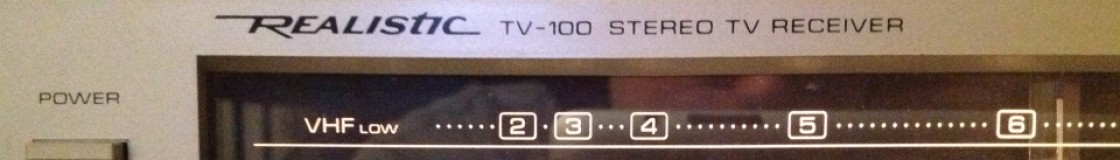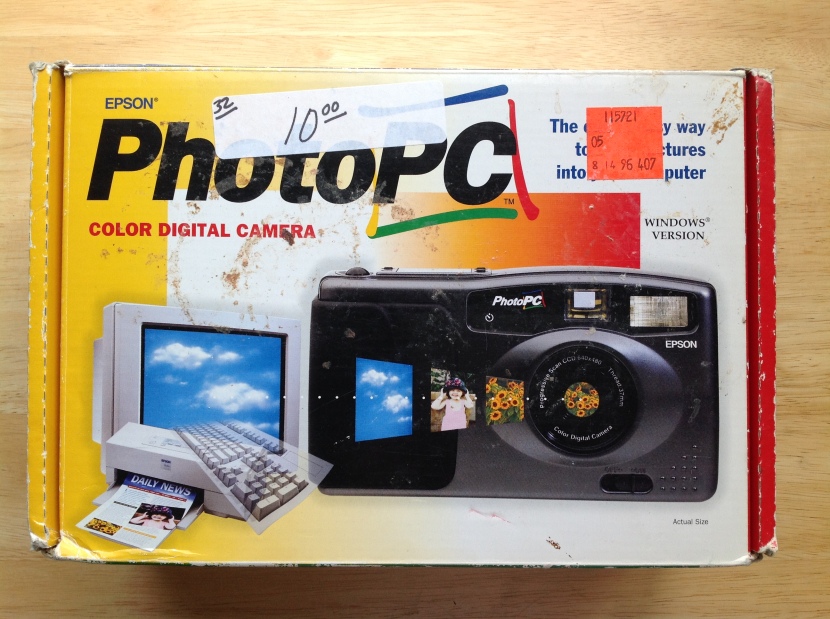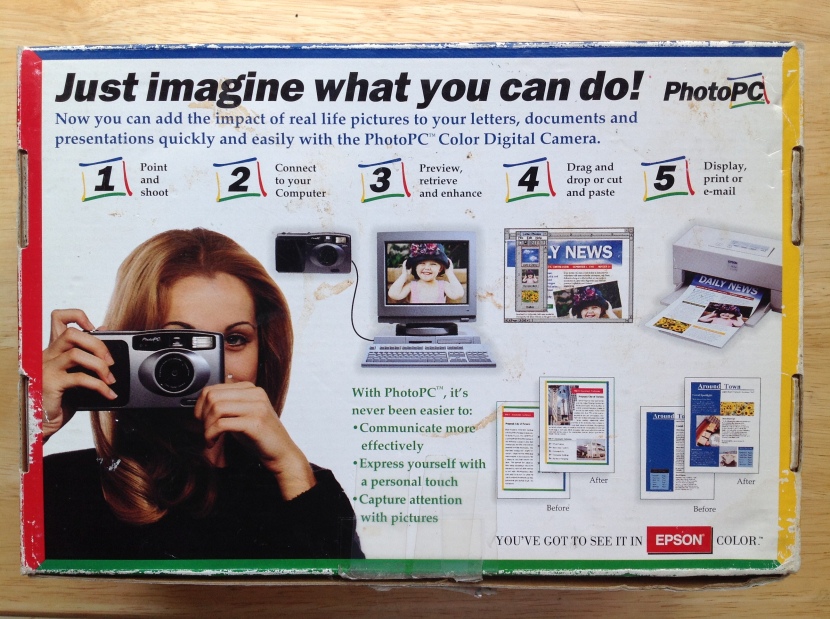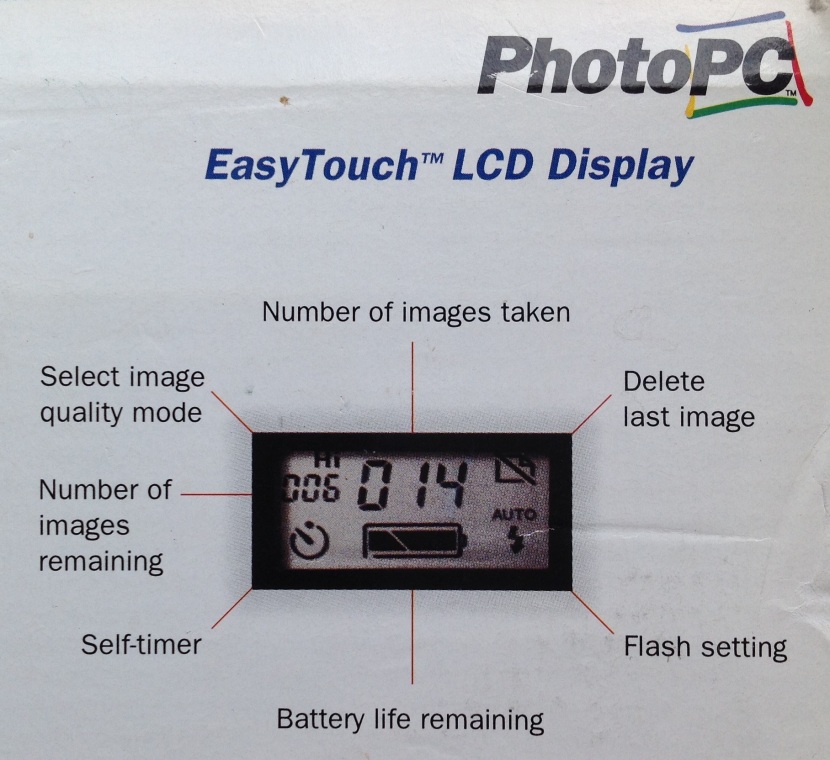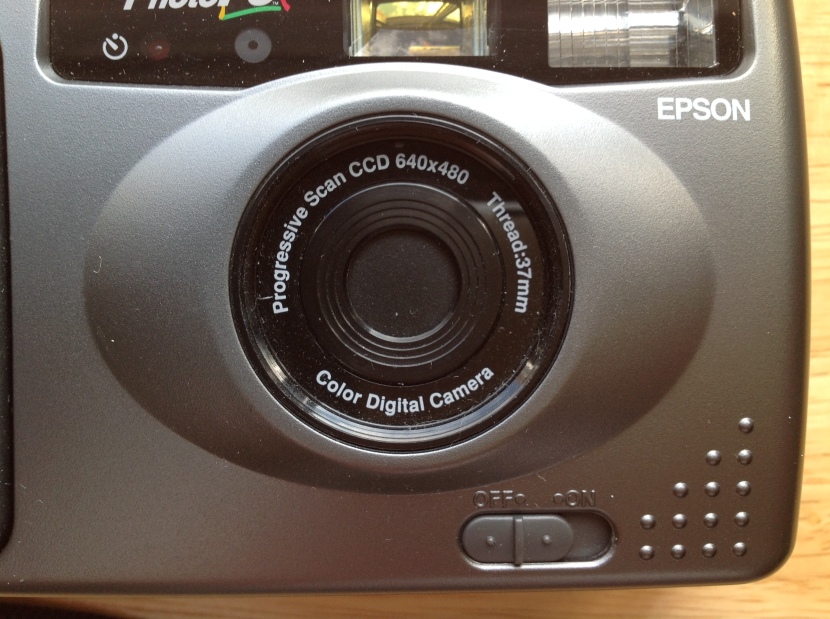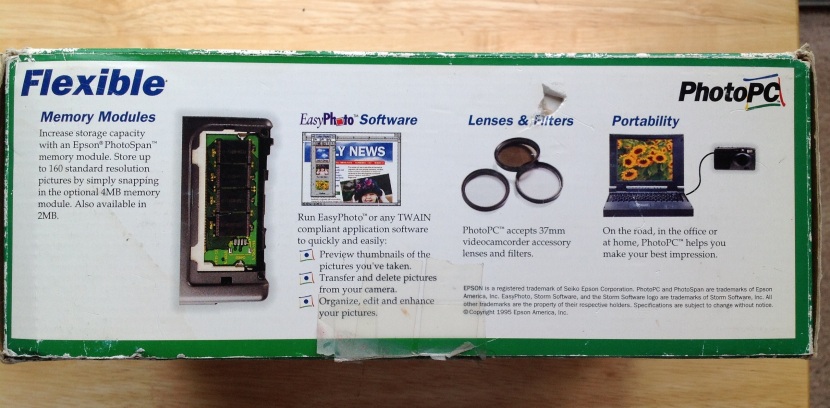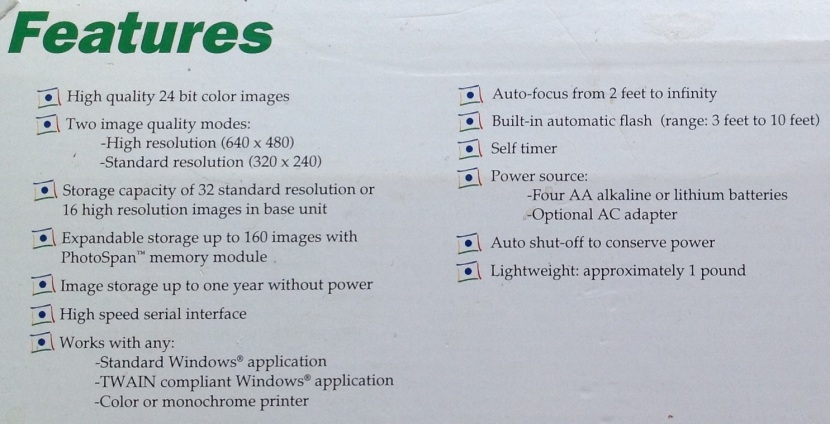The Cuyahoga County Hamfest was on September 22nd and I went not knowing what to expect. Last year was somewhat of a disappointment. Partly that was because it rained and a lot of the outdoor vendors didn’t seem to mind how wet a lot of neat looking electronics were getting and partly it was because I didn’t come back with an impressive doodad (though I did buy an old copy of Lotus 1-2-3 you may have spotted in the Windows/386 entry).
This year the weather was more agreeable and the items for sale were more exciting. There was a table of what seem to be radios and radio components from the 1920s and 1930s.
There was this Yamaha M-60 power amp.

There was this pair of exotic looking Acoustic Research M2 speakers, which are the big brothers of the M1s that my Dad bought in the 1990s. Today the M1s grace my living room.

There was this Pioneer CLD-D504 Laserdisc player from the heyday of LaserDisc player technology in the mid-1990s.

But, I didn’t buy any of those things. Hamfests are strange places to go shopping because you have to make split-second decisions. There really isn’t time to do research. There’s usually not AC power available for testing (as there would be in even the most spartan thrift store). There are multitudes of other people with nerdy interests walking by who at only moment could buy the thing you’re thinking about. If you see something you like you have to very quickly weigh all of the variables and decide if you want to buy it.
Sometimes I’m in the mood to drop $60 on a LaserDisc player. That day I was not. If I was going to buy a substantial piece of audio or video equipment, I wanted it to be dirt cheap.
My Dad and I rounded a corner in the indoor portion of the Hamfest and sitting on a crowded table amongst a lot of serious ham gear was a Pioneer PL-L70 linear tracking turntable. I inquired about the price and they wanted $10. Bingo. It took about 30 seconds for me to decide to buy it.

I’ve wanted an linear tracking turntable for awhile because of their association with the 1980s. While they weren’t invented in the 80s there was a sudden proliferation of them in the the 80s when designers saw them as a way they could make a record player look high tech.
There was a moment in the early 1980s when the minimalist, silver look that European manufacturers like Wega and Bang and Olufsen had pursued in the 70s was combined with the burgeoning Japanese penchant for electronic wizardry and created the “80s look”. I like to describe the look as “if the Delorean DMC-12 was a stereo”.

Manufacturers decided that the 1970s look of wood paneling and numerous knobs needed to go in favor of a look that emphasized sharp angles, push-buttons, and computer/microcontroller driven gimmicks. Linear tracking turntables satisfied those urges.

In a linear tracking turntable the tonearm is straight and is mounted on a mechanism that moves it in a straight line across the radius of the record rather than in an arc, as on a traditional turntable. Hence, linear tracking.

Because the tonearm on a linear tracker is shorter and is located further back than on a traditional record player designers could slope the front of the dust cover which gives many of these turntables a sleek, aerodynamic look.

If I had my pick I would choose a Technics SL-10, the king of Japanese manufactured 80s linear tracking tables, but those are difficult to find and they go for hundreds of dollars on eBay. This Pioneer was $10 and said LINEAR TRACKING in large, geometric sans-serif type on the lid (is that Eurostile?). What’s not to love? Sold.

The most surprising thing about this PL-L70 is that despite being almost 30 years old and having a complicated mechanism that’s necessary to drive the tonearm everything about this thing seems to work. I had totally expected this turntable to have been priced at a mere $10 because it had numerous faults but I can’t find anything wrong with it other than a few scuffs on the dust cover. Either this record player has had more than $10 worth of maintenance over the years or its lived a very lucky life. Maybe this was one of those situations where the seller’s wife told him he couldn’t bring it home from the sale?

According to this Audiokarma post about Pioneer’s date codes a serial number starting with FA means that this PL-L70 was made in January 1985.
The PL-L70’s two biggest 80s selling points are two microcontroller-based gimmicks: The tonearm is controlled by servos and has an optical sensor that reads the gaps between tracks on the record so that you can do things like press a button to skip to track 4.

You should be able to see the sensor there at the end of the tonearm. There’s a little label on the head shell that says “OMS” for Optical Music Sensor. I have tried it and shockingly, this actually works.

On the front of the turntable you have the standard Start/Stop button that’s required on automatic turntables as well as a button to lower the or raise the tonearm. There’s also the buttons that are necessary on a linear tracker to manually move the tonearm left or right.
Inside on the plinth you have the standard speed selector control and a selector for the sensitivity of the optical sensor.
When you press Start/Stop the player uses the sensor to sense the size of the record and then find the beginning of the groove. It moves back and forth once to make sure it’s found the position and then lowers the tonearm.

To the left of the buttons to manually position the tonearm are the buttons that let you select a track, or program a series of tracks via the optical sensor.
The PL-L70’s optical sensor gimmick instantly reminded me of another Pioneer turntable I once knew, and one of the main reasons why I’m so infatuated with 80s electronics.
Sometime in the mid-1990s (probably 1995) my grandparents in the Cleveland area downsized from their suburban house to a condo in a high rise. They got rid of a lot of stuff and gave my family the stereo system my grandfather had bought around 1983. I had fond memories of the day years before when my other grandfather had shipped us his Apple IIe so an occurrence like this where a family member gave us cool hand-me-downs was a Red Letter day in my childhood.
My grandpa’s stereo system consisted of an Akai AA-R22 receiver (which was pictured in the Realistic TV-100 entry), an Akai cassette deck, and a Pioneer PL-88F turntable and two EPI speakers. The speakers were sadly rotted but everything else worked. The cassette deck was fairly mundane but the receiver and turntable were silver-era 80s beauties.

The AA-R22 has done yeoman’s work in various rooms of my parents’ house and today is attached to my mother’s desktop PC. But at the end of the day a stereo receiver with enchanting display is still pretty much like every other stereo receiver.
The PL-88F turntable, on the other hand, was something else. A record player with a drawer? What sorcery was this?

The PL-88F was born into an era that craved novelty in mass-market hifi equipment. It was designed to solve one of the classic usability problems of turntables: where do you put the thing? The vast majority of audio components like receivers, cassette decks, CD players, VCRs, LaserDisc players, and even an equalizer (if you want to see blinking lights and feel important) can be stacked neatly on shelves. You may want to do some thinking about heat dissipation and weight when you figure out which order to stack them in, but for the most part you just stack them. They’re all shaped like boxes and they fit nicely in a small amount of space, like under the TV or in one of those oh-so-80s multiple shelved A/V racks.
Your turntable, on the other hand, has a lid that needs to open. You can’t put anything on top of it and you need a large amount of clearance above the turntable to open the lid. Most turntables take up the same amount of space as a CRT television of the same width because of the lid.
That is, unless you have a Pioneer PL-88F, or another turntable that puts the platter on a sliding drawer that moves in and out of an enclosure that you are free to stack things on. Somewhere, an audiophile just got the shivers because they want their platters to be heavy and well sprung from a solid plinth and a sliding drawer probably compromises that. But darn it, the PL-88F is just incredibly cool looking.

The designers of the PL-88F wanted you to be able to play records while the drawer was enclosed inside of the player so they gave the tonearm an optical sensor that (in theory) was supposed to read the gaps between tracks. That way you could press a button an skip to say, track 3 or even program a series of tracks you wanted to hear (assuming they were all on the same side of the record), much like a CD player. The PL-88F was not a linear tracker but tonearm did have a motor that would move it to the correct track. Unlike the PL-L70 (which had the benefit of being a model year or two after the PL-88F), the optical sensor on the PL-88F never really worked for us.
The AA-R22 and the PL-88F left an indelible mark on me regarding 80s aesthetics. I love the silver, push-button, “computer-ized” look of these things.
Sadly, the mechanism that moved the drawer in the PL-88F began malfunctioning in the early 2000s and my Dad trashed it. But, before that the PL-88F taught me an important lesson about vinyl.
One day in about 1999 or 2000 we had bought a CED player at the (now sadly late) Fifth Avenue Flea Market and I watched Rocky off of what was effectively a record. My interest piqued about the CED’s audio counterpart, the vinyl record because I had always thought of the record as an obsolete anachronism.
Most of my childhood memories about playing music (especially Paul Simon’s Graceland and Laurie Anderson’s Big Science) are about cassettes. I think this might be because my Dad’s Realistic cassette deck was located on a lower shelf that I could reach as a child and the record player (needing a lot of space for opening the dust cover) was located much higher. The turntable also seemed delicate and easy to break, so I stayed away from it.
That evening after watching Rocky we setup the Pioneer PL-88F in my bedroom and I listened to Simon and Garfunkel’s 1982 Concert in Central Park on a pair of Sennheiser headphones. That was my first important vinyl experience.

It was at that point that I understood that vinyl was something I needed to pay attention to. The PL-88F was soon followed by a succession of thrift store turntable finds (at the tail end of when good turntables were showing up at thrift stores) that included a Micro Seiki DD-20 and a Thorens TD-160. I also started accumulating vinyl and I listened to great music like Pink Floyd’s Dark Side of the Moon and The Best of Emerson, Lake and Palmer.
Since then my interest in vinyl has waxed and waned. Simultaneously, vinyl is fun and vinyl is a pain in the ass. There are a myriad of ways that a record can become deranged. I have a copy of Paul Simon’s Graceland where the second half of The Boy in the Bubble is marred by sizzling highs. That stuff will drive you insane. Every time you play a record you are damaging it in some small way and that seems perverse. And, if you forgot to clean the stylus or you for got to clean the record or the stylus has become excessively worn you could be doing even greater damage to the record.
Honestly, the experience of using the PL-L70 made me appreciate even more it’s mid-1980s contemporary the Realistic CD-1000. The Compact Disc put an end to all so much of vinyl’s obtuse nonsense.
On the other hand, vinyl is the only music format you can watch and that gives it a great air of wonder. If you ever really want to deeply consider the nature of sensory experience, watch as a tiny stylus drags through a microscopic groove at 33 1/3rd RPM while rich sound booms out of your speakers. That sound is in there, somewhere hidden in those grooves. Suddenly the nature of scale starts to have meaning.
I once had the experience of watching the video output of a Sony PCM adapter do it’s magic of recording digital sound as an analog video signal on a videotape and while that was similar, it wasn’t physical, right in front of your eyes like a record player is. There are some recordings, like Genesis’s Invisible Touch, that seem to just make more sense when you can watch the record spinning around. That seems silly to me, but that’s how I feel.
Because of all the various annoyances of weight, size, and other inconveniences I don’t think that vinyl will ever (or can ever) be my primary method of listening to music, but it’s a great thing to have on the side (much like my interest in LaserDisc).
Beginning in 2004 or so, while I was at college I got very seriously interested in indie music. After I graduated I suddenly had the time and money to go to a lot of indie rock concerts and record stores. No concert is complete without a trip to the merch table and I would often buy an LP because I already owned all of the CDs of the bands I was interested enough in seeing.
As a result, I have I accumulated a small collection of treasured favorites from the indie rock era.

That copy of St. Vincent’s Marry Me on the top of the pile is actually one of my most treasured possessions. I bought it at the merch table after the St. Vincent show at the Wexner Center in Columbus in February, 2008 and Annie Clark was kind enough to sign it for me.

You may have noticed that some of the albums in that pile are still unopened. At the time I was very interested in buying mementos from shows but less interested in the hassle of playing the actual records. However, it presently seems a waste for all of this lovely vinyl to go unplayed, and that’s why I was interested in another turntable. I think it’s fair to say that the PL-L70 has reintroduced me to vinyl. I just bought that vinyl copy of Zonoscope from Amazon. I might even invest in a decent preamp.